Pinggy Enterprise APIs
As of now, programmatic access to Pinggy tunnel information and management through APIs is only available for enterprise users. You can compare our plans here.
Pinggy provides an HTTP API, which is similar to REST APIs. In order to access the APIs you need to use a token called API Key.
Using this key, an API request is a simple HTTP request. You can access the APIs using CURL as follows:
curl --location 'https://dashboard.pinggy.io/backend/api/v1/session/active' \
--header 'Authorization: Bearer {API Key}'
Example response:
[
{
"id": "9345b393-d916-4a2e-816a-3347468a03c0",
"userId": 4490909,
"tokenId": 392084,
"token": null,
"tokenName": null,
"virtualToken": "sJsufpgMMl-10003",
"virtualTokenName": null,
"subdomain": "mytest.v.awesomeapp.a.pinggy.link",
"customdomain": null,
"mode": "tcp",
"modeUdp": "",
"port": 10003,
"creationTimestamp": "2024-08-23T04:04:36.083+00:00",
"lastUpdateTimestamp": "2024-08-23T04:04:37.780+00:00"
}
]
Create an API Key
You can manage your API keys from https://dashboard.pinggy.io/api-keys.
- Click on the “Create API key” button.
- Give your key a name, and click “Generate”.
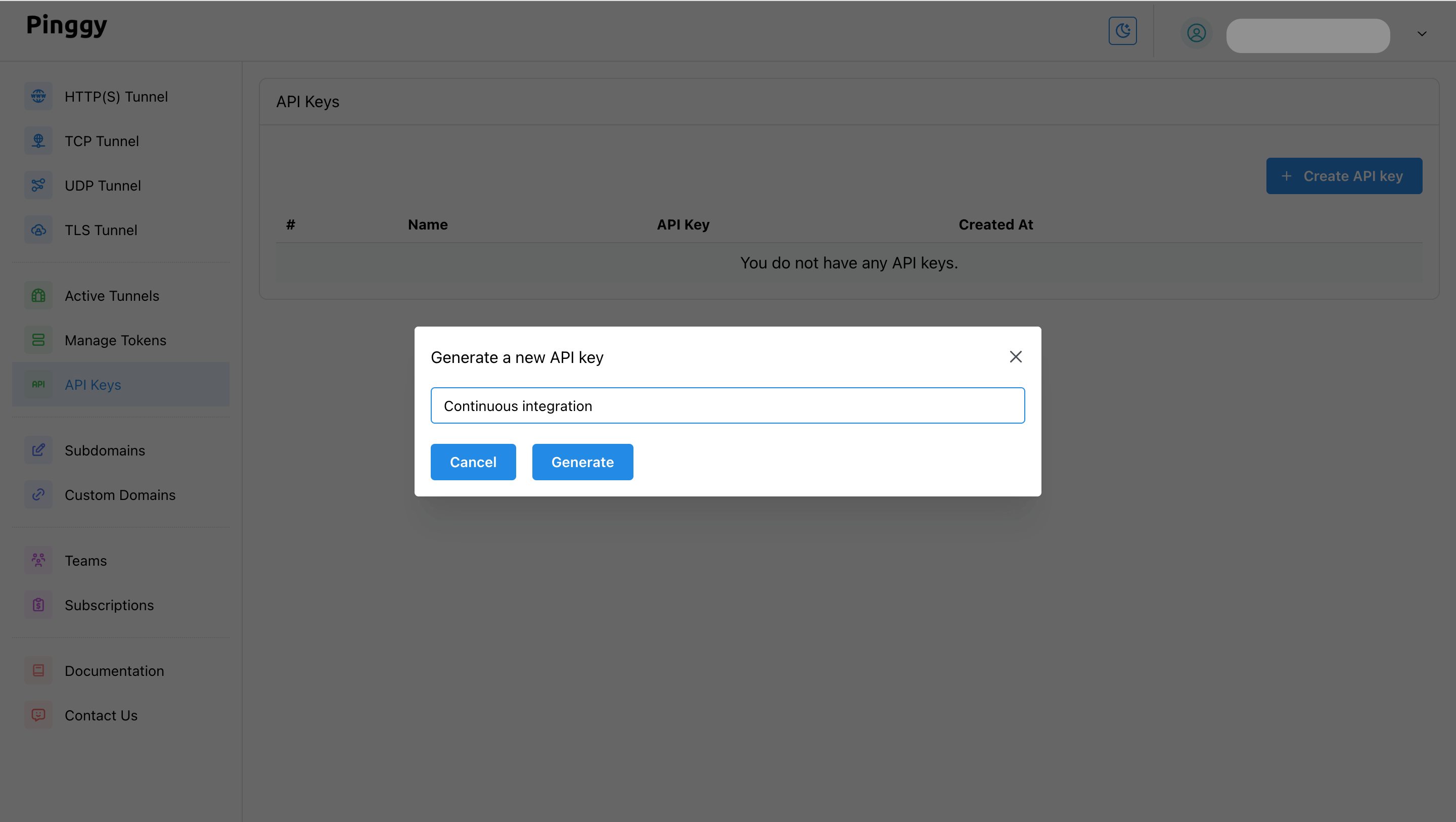
You can now find the newly generated key in the list of API keys.
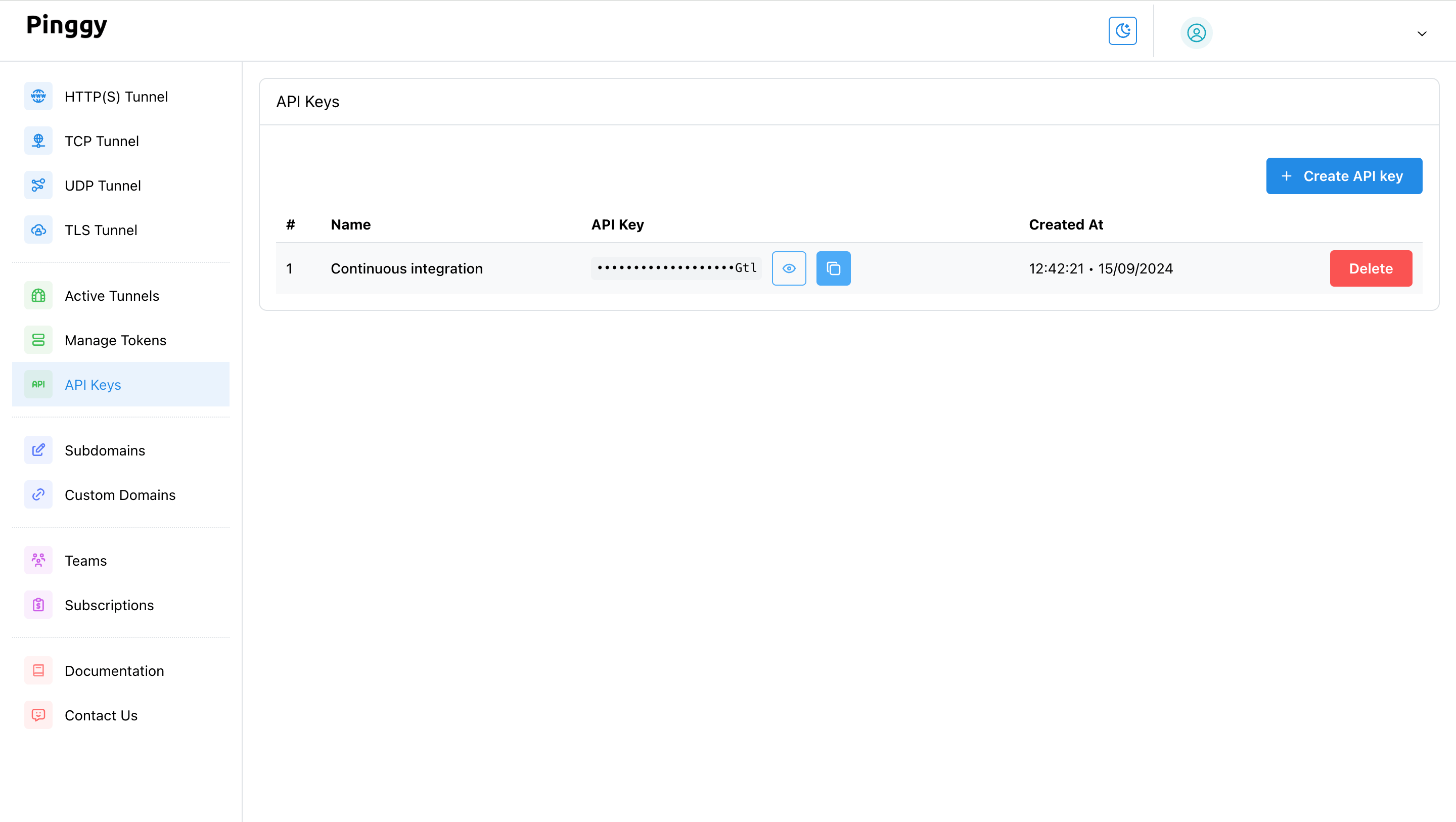
List active tunnels
List all active tunnels associated with your account.
Request:
curl --location 'https://dashboard.pinggy.io/backend/api/v1/session/active' \
--header 'Authorization: Bearer {API Key}'
Example response:
[
{
"id": "9345b393-d916-4a2e-816a-3347468a03c0",
"userId": 4490909,
"tokenId": 392084,
"token": null,
"tokenName": null,
"virtualToken": "sJsufpgMMl-10003",
"virtualTokenName": null,
"subdomain": "mytest.v.awesomeapp.a.pinggy.link",
"customdomain": null,
"mode": "tcp",
"modeUdp": "",
"port": 10003,
"creationTimestamp": "2024-08-23T04:04:36.083+00:00",
"lastUpdateTimestamp": "2024-08-23T04:04:37.780+00:00"
}
]